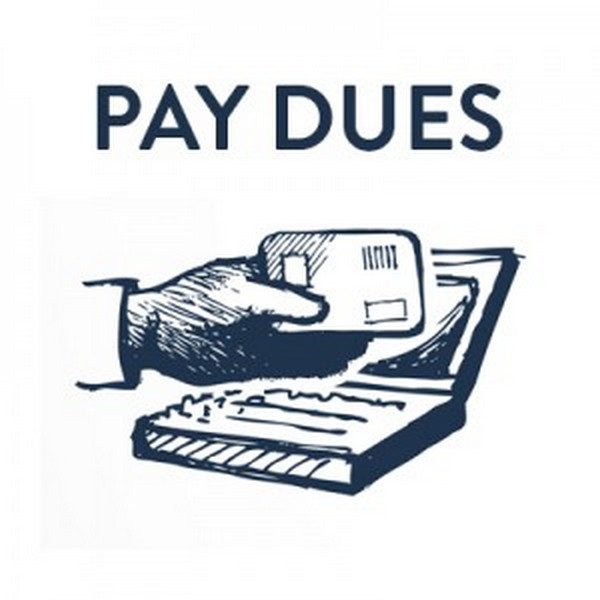|
Recurring credit card payment now available
|
|
|
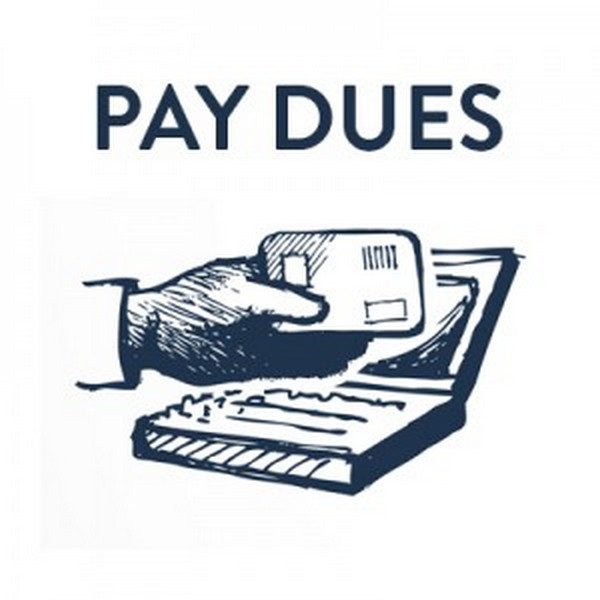
|
|
Recurring Payments Now Available
On our website, go to www.ibew915.org and click on the green button once logged in follow the instructions below.
You can now set up recurring payments for your dues. Please read the instructions carefully before proceeding.
How to Set Up Recurring Payments:
-
Go to "Dues"
-
Click "Set Recurring Payments"
-
Configure Your Payment Settings:
- Active: Check this box to start payments on the next available date. Leave it unchecked to pause payments.
- Payment Method: Select a credit card and ensure the billing address matches your statement.
- State Field: Verify or update your state to match your correct address.
-
Save Your Settings:
- If "Active" is selected, payments will begin processing on the next available date.
Payment Frequency & Amounts:
- Every Month: Set how often payments occur. Ensure the (Months) field matches your selection.
- Example: To pay every 3 months, select 3 in "Every Month" and update (Months) to 3.
- Payment Day: Choose the day of the month your payment is processed.
- Example: To pay on the 10th every 3 months, select Every Month = 3 and Payment Day = 10.
- Min Dues & Assess Payment (Months): Specify how many months to cover per payment.
- Example: To cover 5 months per payment, enter 5.
Important Notes:
- Outstanding Charges: You can ignore the "Include outstanding charges" checkbox—IBEW 915 requires all payments to include outstanding charges, such as Death Assessments.
- Future Death Benefits: Future death benefits cannot be paid in advance. Paying too far ahead on dues may result in falling behind on death benefits, which must be paid manually online or by phone.
Editing or Deactivating Payments:
- Click “Edit Recurring Payment” on the Dues screen to modify settings.
- To deactivate, uncheck “Active” and save.
For assistance, please contact the local office at 813-621-6451 Ext: 1 or 3.
|
|
|